Course on Virtual Reality with Google
Cardboard using Unity Engine
About
the Course:
Virtual
reality (VR) is an artificial environment that is created with software and
presented to the user in such a way that the user suspends belief and accepts
it as a real environment. It is one of the fastest growing emerging technology.
Therefore, this course aims to educate participants on software and hardware’s
used in VR. The training focuses on Unity3D engine to create virtual
environment for Google Cardboard. This course also includes DIY activity for
creating Google cardboard. This course
will give you the fundamental knowledge of virtual reality with its industrial
applications.
Course Objectives: The objective of this 40-45 hrs course is as below:
· To learn about virtual reality and its wide variety applications.
· To learn about hardware and softwares used in VR technology.
· To learn about Google cardboard
· To learn about Unity Engine.
· To learn end-to-end process of application development for Google cardboard using Unity.
Who
can take up this course?
This
beginner’s course is designed for Engineers / Programmers / Enthusiasts /
Aspiring Game developers who wish to delve deeper into the exciting world of VR.Prerequisites: None
Course Contents
S. No.
|
Module
|
Topics
|
Duration
|
1
|
Introduction
to Virtual Reality
|
What are immersive
technologies such as V, AR and MR?
Market size
of VR/AR
History of
VR
Applications
of VR
|
1 hr
|
2
|
Hardware’s and Software’s used
in Virtual Reality
|
Hands on demo of VR
applications using hardware’s like Google cardboard, daydream, Gear VR, etc.
|
3 hrs
|
3
|
DIY Activity
|
Introduction
to Google cardboard
|
5 hrs
|
4
|
VR App development lifecycle
|
Discussion on SDLC process for
developing VR application.
Technologies used in
development and testing.
Comparison of Different
Development Engines.
How to setup development
environment?
|
2 hrs
|
5
|
Introduction
to Unity
|
Getting
started with Unity
Introduction
to Unity UI i.e. Unity Editor
|
2 hrs
|
6
|
Game objects in Unity
|
Creating game objects
Importing 3D models
Transformation of objects
|
2 hrs
|
7
|
Materials
and Textures in Unity
|
Creating and
using materials
Working with
textures and shaders
|
2 hrs
|
8
|
Terrain and Environment in
Unity
|
Terrain generation and texturing
Creating environment effects such
as Trees / Grass, Characters etc.
|
2 hrs
|
9
|
Light and
Camera
|
Use of
features related to Lights and Camera in Unity
|
2 hrs
|
10
|
Prefabs in Unity
|
Prefab basics and working with prefabs
|
2 hrs
|
11
|
Physics in
Unity
|
Introduction
to Collision and Triggers
|
2 hrs
|
12
|
Scripting with Unity
|
Scripting with Unity – options
Basics of C#
Scripting with Unity – C#
examples
|
3 hrs
|
13
|
Creating App
User Interfaces
|
Basic UI
Principles
Canvas and UI
Elements
|
2 hrs
|
14
|
Particle system in Unity
|
2 hrs
|
|
15
|
Animation
and Sound
|
2 hrs
|
|
16
|
End-to-End Android Example
|
3 hrs
|
|
17
|
End-to-End Cardboard
Example
|
Setting up development
environment and demo example
|
5 hrs
|
18
|
Feedback and Closure
|
1 hr
|
Contact @ 9325707025
Email: simulation.centre@gmail.com
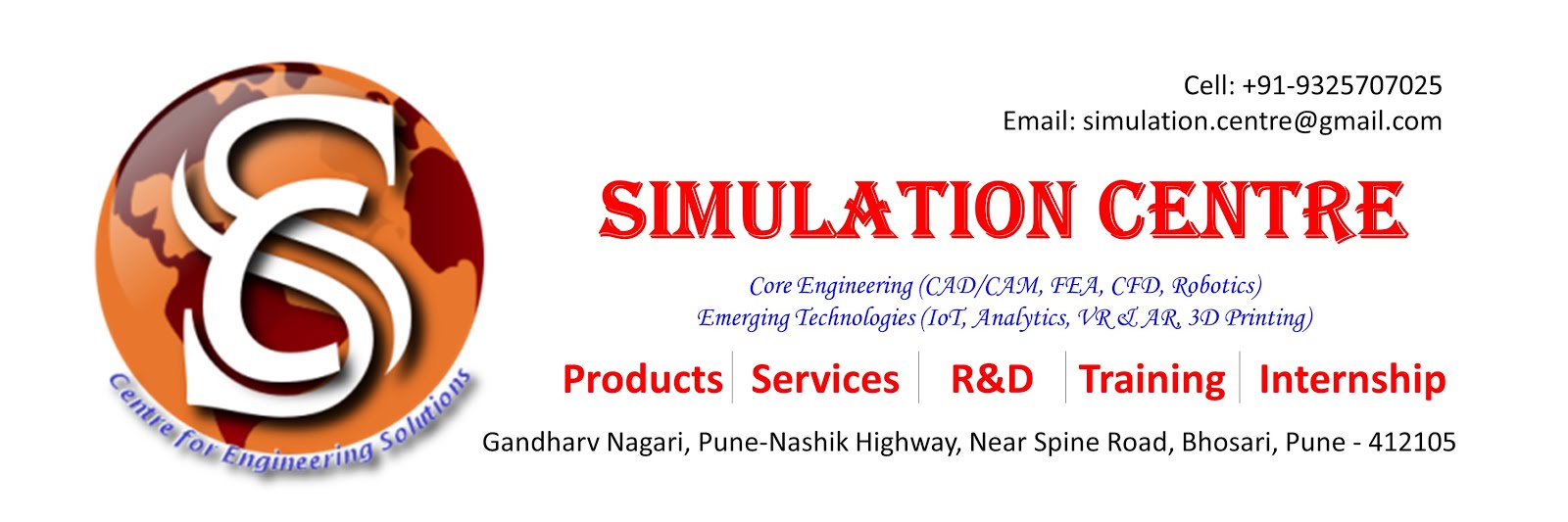
No comments:
Post a Comment